As elementary teachers, we know how much time and effort goes into lesson planning and teaching those lesson plans. It seems like every year there’s more and more to do and less and less time to do it with! Teaching 4 + subjects everyday lesson planning can become overwhelming and exhausting. That’s why it’s important to save every precious moment that is available to us!
As an educator for 12 years, I’ve learned how to create engaging and fun lessons for my students without sacrificing all of my lesson planning time. I want my students to enjoy learning. I want to have fun while learning, but it’s hard to plan for multiple subjects all the time. When I moved from the library to the classroom years ago, I created a system to streamline my lesson planning time.
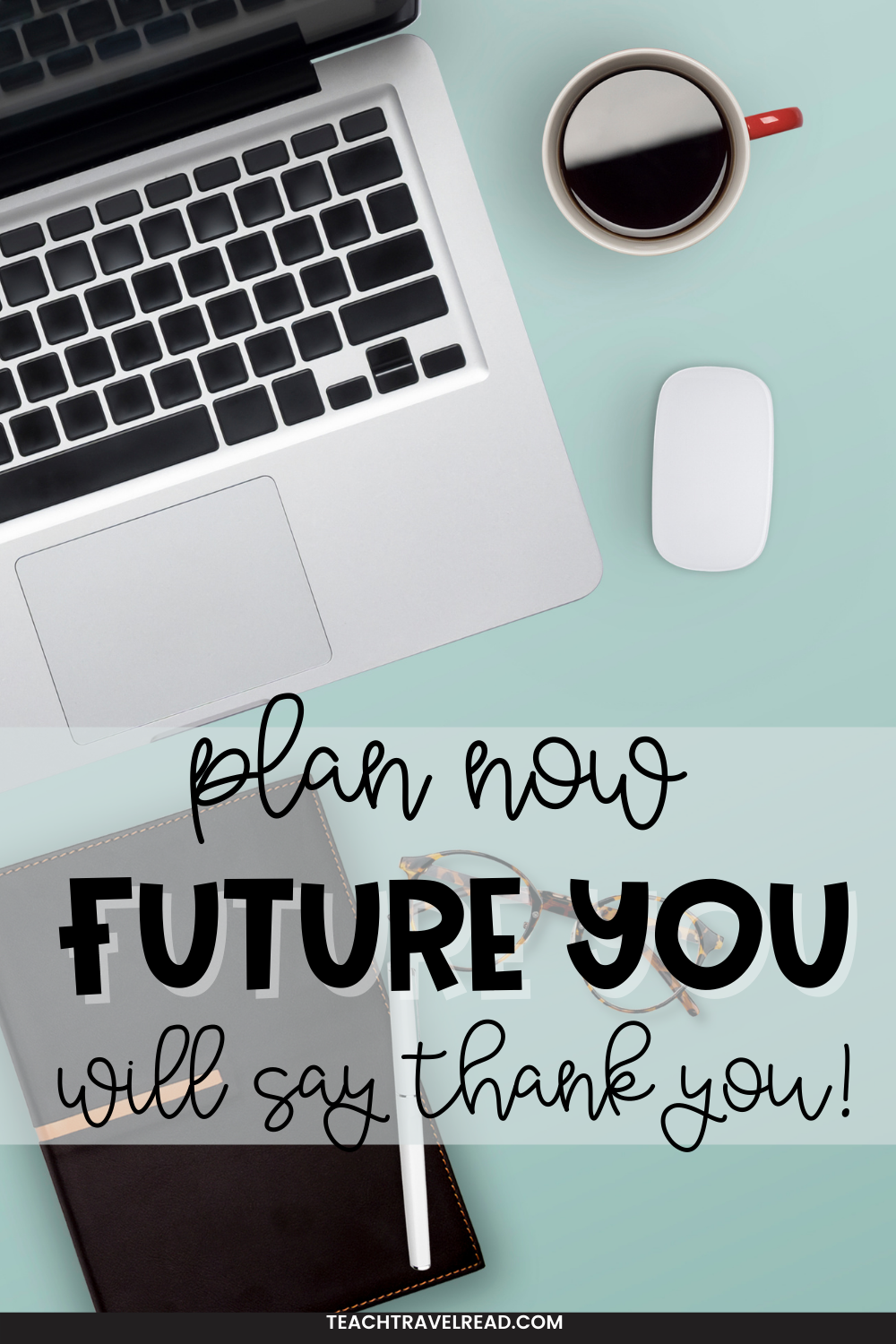
Lesson Planning for Elementary is Challenging
- It seems like it’s always on the” to-do list” and it never ends! Teachers are constantly learning new things and having to stay on top of all of them. Not to mention other duties that we have such as grading, keeping up with parent communication, collaborating with other teachers, differentiating, etc. Lesson planning seems to always be pushed to the end when in fact it should be our first priority.
- Teachers need to differentiate during the lesson and when it comes to the actual planning. That can make it seem like a daunting task. We need to make the whole group plans, small-group plans, and even individual plans. When we have to do so much differentiation to meet the needs of the students in our classrooms, lesson planning becomes time-consuming and frustrating!
- We must have a solid classroom management plan in place to be effective for our lesson planning to be effective! If the students are not actively involved in the learning process, we feel we have wasted that precious time.
- Social media has created a lot of pressure for teachers to feel like they have to constantly be their absolute best. In reality that is not what a typical classroom looks like. Social media is just a snapshot of a moment in time and not of the whole picture!
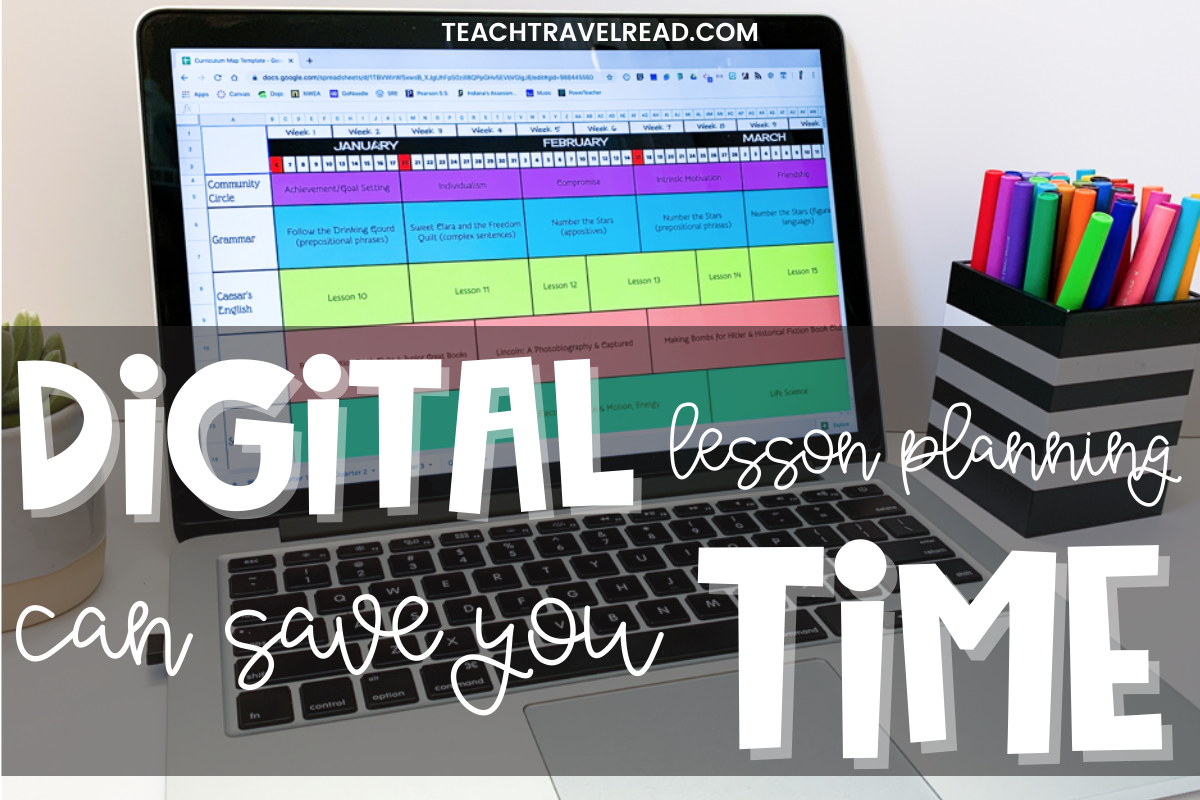
How to make lesson planning time more efficient…
Lesson Planning Backwards Design
Start with a yearly scope and sequence of all the subjects that you teach. By creating a curriculum map of your entire year you will help yourself in the future. You want to look at big units that you teach and work your way backward. Start with 1 subject to plan out for the entire quarter all the way through the entire year. Then you can plan other subjects after that.
Next, you will want to plan out the units themselves. Make sure to pull all of the resources that you have available to plan out everything for the unit itself. Create an essential question that you want to focus on for the units, come up with your time frame of what you have to teach, and make sure which standards you need to address for the unit.
Write out all of the resources that you have available and any resources that you need to gather. Don’t forget to include any ideas you have of how you can make the unit engaging for students. Then think about how you’re going to assess the students through formative or summative assessments and pre and post-assessment. When you have all of that out then you can pull your calendar and map out each daily lesson.
Once you have the overview of the units ready to go, then your weekly lesson plans will become much easier to complete. Remember to build in some flexible time for units because you may need to reteach or other situations may arise that will interrupt your lesson.
Batch Planning Your Lessons
Batch planning is when you set aside an amount of time and focus on one specific task for that time. There are different methods on how to batch plan. I suggest starting small and increase as you become more proficient at batch planning.
One way to start with batch planning is using the Pomodoro method. When you complete lesson plans using this method for one month, then try moving on and creating batch lesson plans with a greater amount of time.
You also want to create a schedule when it comes to lesson planning. Even though we are given time to plan and prepare for lessons, you want to create a schedule to help you stay on track. Depending on your time frame, you could try to batch lesson plans during the entire first week of a month or batch lesson plans once every 2 weeks if that seems more manageable. Create the schedule and stick to it to save yourself time when it comes to lesson planning.
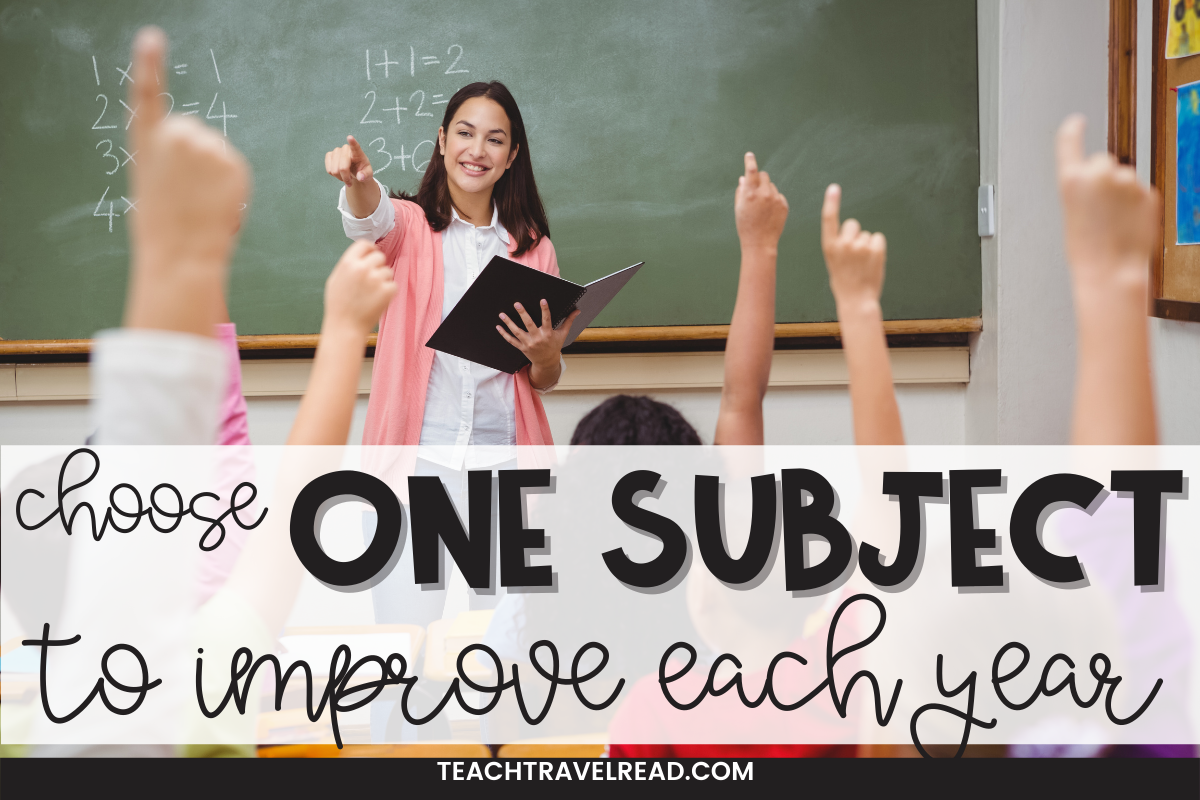
Classroom Routines Equal Easier Lesson Planning
What does this mean? It’s just like setting up procedures and expectations for the school year. By creating a routine for the subjects in your classroom, you will save valuable time during the lesson and during planning time! For example, during Reader’s Workshop follow the same routine each day starting with a 10 minutes mini-lesson, 30-45 minutes of student work time, and a 5-minute share / wrap up.
You can do something similar for each subject that you teach. This not only creates a routine for the students and they know what to do, but also it will help you when it comes to planning your lessons.
Set a Timer for Focused Lesson Planning
If using the Pomodoro method mentioned above, set a timer for 25 minutes to have an uninterrupted work time focused on a specific task. If you have more time to dedicate to planning, set your timer for that amount.
Make sure that everything else is not easily accessible for you to become off task, such as your phone, social media, email notifications, etc. Eliminate all the distractions possible even closing your classroom door if needed. By setting up those boundaries for yourself and your colleagues you will be more focused and save time!

Keep Lesson Planning Simple
As I mentioned earlier, we can get lost on social media and compare ourselves to others, and think that we need to be doing the same thing. Remember that is just a snapshot of 1 person’s lesson at one time and as somebody who likes to go big, I don’t do it all of the time.
The point of teaching and creating these lesson plans is because of a specific skill we are trying to get the students to learn. Think about your lesson planning objective to focus on the skill you want to teach. Then you can add in ways to make it more engaging and exciting for the students. For example, if I want them to learn about themes in reading then I would devote time to focus on that specific skill for a week, and then throughout the year, I can come up with some exciting and fun lessons related to the theme of a book.
Share Lesson Planning with Your Teaching Team
There seems to be a stigma among educators that we can’t work together. But that is very false and we should be working and collaborating not only to make ourselves better while helping the students learn but also to help save time.
Every team is different and some people may not want to necessarily participate and you cannot force anybody to. However, if you suggest that you work together on creating a unit lesson plan then everybody can win. You can also take turns creating unit plans. For example, one teacher could write the unit plans for unit 1 of reading and another teacher could write the lesson plans for unit 2 of reading. You will have the overall plans completed and then tweak them to fit your teaching style!

Follow a Lesson Plan Template
Paper or digital? That seems to be a great teacher lesson planning debate nowadays. I’ve gone back and forth over the years. I’m a huge proponent of using digital lesson planning to save time! Let me give you an example of what I mean.
When I first started teaching, I used a paper planner. And what did I do with that paper planner at the end of the school year? Into the trash, it went! All of the hard work and time I’d spent went into the trash.
As technology became more readily available and easier to use, my lesson planning changed for the better. I love planbook.com because it is easy to use and I can create lesson plan templates for each day of the week. There are so many digital planners available to teachers! By using whatever option you have, it already has a template created for you and you don’t have to spend time recreating each weekly lesson plan. You can also directly link any resources and materials that you need to have available for that day’s lesson! To me, that’s a win-win!
Create Integrated Lesson Plans
When there are multiple subjects to teach and numerous standards to cover, we can save time by integrating subjects. What this means is you have a large focus on a topic and then you pull in multiple subjects that relate to that topic.
For example, if learning about the Revolutionary War, I can cover every subject in the classroom. If you’re wondering how it’s simple. The students will read a book related to the Revolutionary War; it could be fiction or nonfiction or even both. While reading the books, they will then analyze and think critically about what they’re reading covering multiple reading skills. Then I could have them analyze primary sources from the period to cover additional reading skills as well as social studies standards.
I could also have them write from the perspective of someone during the Revolutionary War and even incorporate multiple perspectives by writing from different points of view. The students could also complete some STEM activities related to the Revolutionary War. And to add some icing to the cake the students can learn about taxes during math and how to calculate taxes and what they were used for. The possibilities are endless but once you know your curriculum and the topics to cover it will make it that much easier to pull in all of the skills that you want to teach!
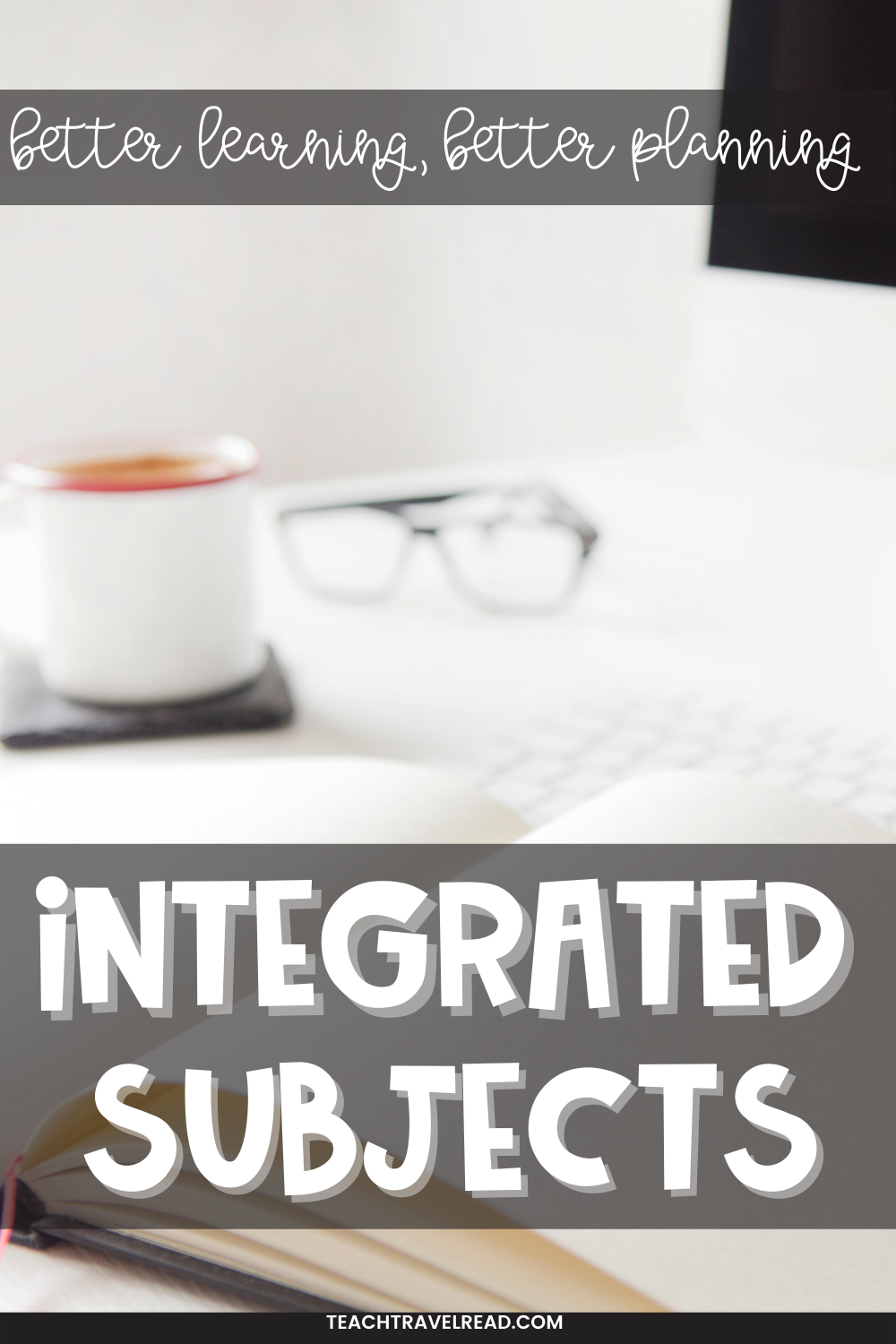
Reflect on Your Lesson Planning
I think a lot of times this falls by the wayside and we forget to take time and reflect on the lesson plans themselves. It’s important to reflect on our lesson plans so that we know what we could reuse in the future versus what we need to change. You can reflect in a couple of different ways.
Do a mental reflection during the lesson and remind yourself later when students are engaged in learning versus what was not working. You also want to write your reflection at the end of the units to know what you should keep versus what you should change for the following year.
Work Smarter, Not Harder
I think this is a common phrase that we all know very well, but something that we sometimes forget to emphasize and utilize as teachers. I think everything listed above falls into this category but here are some key points to think about.
You don’t have to create every lesson from scratch every year! If you’re like me and you like to mix things up and try new things! I say go for it but do so carefully. Choose one subject each year to focus on and improve. Pull out your lesson plans from the previous year and reuse them. If you use digital planning as suggested above you won’t have to worry about losing your paper trail. Plus all of your materials will be ready to go with just a click.
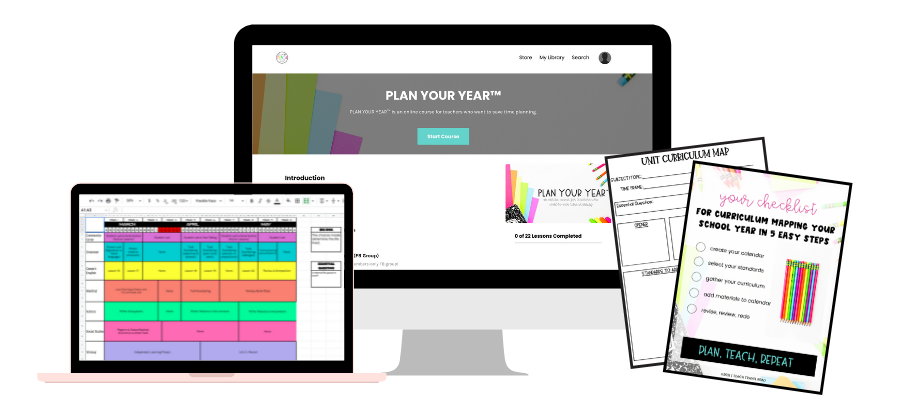
I hope you found these 10 tips to save valuable lesson planning time as an elementary teacher helpful! You can start implementing them right away! If you have any questions please drop them in the comments section below.
If you are looking to start planning for back-to-school, I’ve created a free back-to-school planning workshop for you! Click here to sign up for the workshop and complete it at your own pace.
Love this journey for you,
April

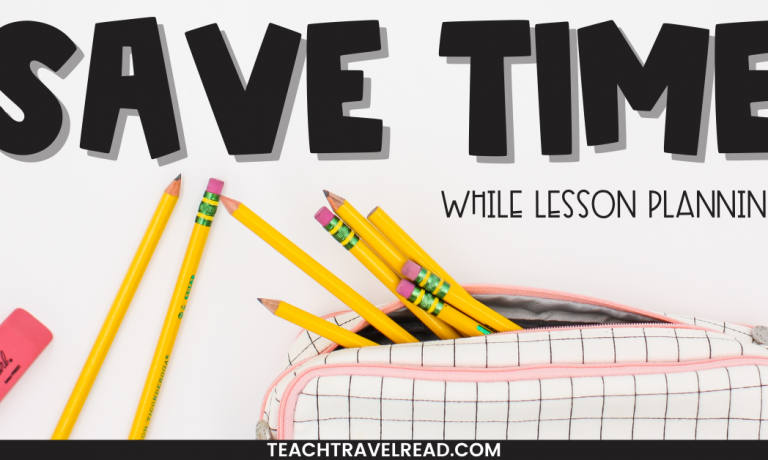

5 Responses
I’m looking for the list of 30 read aloud for the beginning of the year for upper elementary? Help?